5 neumorphe Designkomponenten in HTML, CSS und JavaScript
Neumorphismus ist ein neuer Designtrend, der Flat Design und Skeuomorphismus kombiniert. Es ist eine minimalistische Art des Designs mit einem weichen, extrudierten Kunststoff, der fast im 3D-Stil aussieht. Derzeit ist dieses Design im Internet im Trend und wird von Designern und Entwicklern häufig verwendet.
Wenn Sie Neumorphismus für Ihr nächstes Projekt ausprobieren möchten, finden Sie hier einige Codeschnipsel, die Ihnen den Einstieg erleichtern.
1. Neumorphe Karten
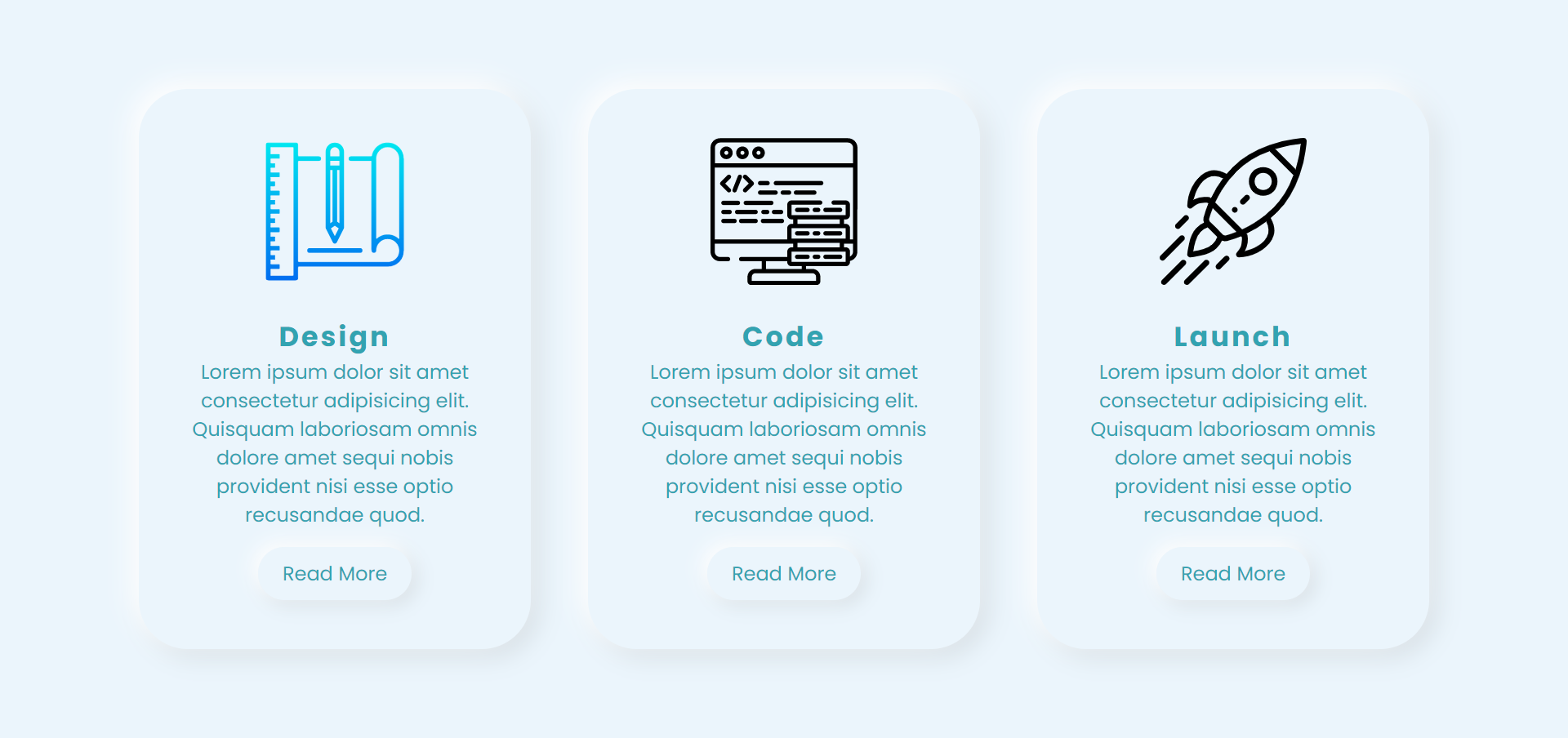
Verwenden Sie die folgenden HTML- und CSS-Code-Snippets, um die oben genannten neumorphen Karten zu erstellen.
HTML Quelltext
<!DOCTYPE html>
<html lang="en" dir="ltr">
<head>
<meta charset="utf-8">
<title>Neumorphic Cards</title>
<link rel="stylesheet" href="styles.css">
</head>
<body>
<div class="container">
<div class="card">
<div class="imgBx">
<img src="https://image.flaticon.com/icons/svg/2092/2092063.svg" alt="">
</div>
<div class="contentBx">
<h2>Design</h2>
<p>Lorem ipsum dolor sit amet consectetur adipisicing elit. Quisquam laboriosam omnis dolore amet sequi nobis provident nisi esse optio recusandae quod.</p>
<a href=""><span>Read More</span></a>
</div>
</div>
<div class="card">
<div class="imgBx">
<img src="https://image.flaticon.com/icons/svg/1197/1197460.svg" alt="">
</div>
<div class="contentBx">
<h2>Code</h2>
<p>Lorem ipsum dolor sit amet consectetur adipisicing elit. Quisquam laboriosam omnis dolore amet sequi nobis provident nisi esse optio recusandae quod.</p>
<a href=""><span>Read More</span></a>
</div>
</div>
<div class="card">
<div class="imgBx">
<img src="https://image.flaticon.com/icons/svg/1067/1067256.svg" alt="">
</div>
<div class="contentBx">
<h2>Launch</h2>
<p>Lorem ipsum dolor sit amet consectetur adipisicing elit. Quisquam laboriosam omnis dolore amet sequi nobis provident nisi esse optio recusandae quod.</p>
<a href=""><span>Read More</span></a>
</div>
</div>
</div>
</body>
</html>CSS-Code
@import url('https://fonts.googleapis.com/css?family=Poppins:400,500,600,700,800,900&display=swap');
*
{
margin: 0;
padding: 0;
box-sizing: border-box;
font-family: 'Poppins', sans-serif;
}
body
{
display: flex;
justify-content: center;
align-items: center;
min-height: 100vh;
background: #ebf5fc;
}
.container
{
position: relative;
display: flex;
justify-content: space-around;
align-items: center;
flex-wrap: wrap;
width: 1100px;
}
.container .card
{
width: 320px;
margin: 20px;
padding: 40px 30px;
background: #ebf5fc;
border-radius: 40px;
box-shadow: -6px -6px 20px rgba(255,255,255,1), 6px 6px 20px rgba(0,0,0,0.1);
}
.container .card:hover
{
box-shadow: inset -6px -6px 20px rgba(255,255,255,0.5), inset 6px 6px 20px rgba(0,0,0,0.05);
}
.container .card .imgBx
{
position: relative;
text-align: center;
}
.container .card .imgBx img
{
max-width: 120px;
}
.container .card .contentBx
{
position: relative;
margin-top: 20px;
text-align: center;
}
.container .card .contentBx h2
{
color: #32a3b1;
font-weight: 700;
font-size: 1.4em;
letter-spacing: 2px;
}
.container .card .contentBx p
{
color: #32a3b1;
}
.container .card .contentBx a
{
display: inline-block;
padding: 10px 20px;
margin-top: 15px;
border-radius: 40px;
color: #32a3b1;
font-size: 16px;
text-decoration: none;
box-shadow: -4px -4px 15px rgba(255,255,255,1), 4px 4px 15px rgba(0,0,0,0.1);
}
.container .card .contentBx a:hover
{
box-shadow: inset -4px -4px 10px rgba(255,255,255,0.5), inset 4px 4px 10px rgba(0,0,0,0.1);
}
.container .card a:hover span
{
display: block;
transform: scale(0.98);
}
.container .card:hover .imgBx,
.container .card:hover .contentBx
{
transform: scale(0.98);
}2. Neumorphe Form
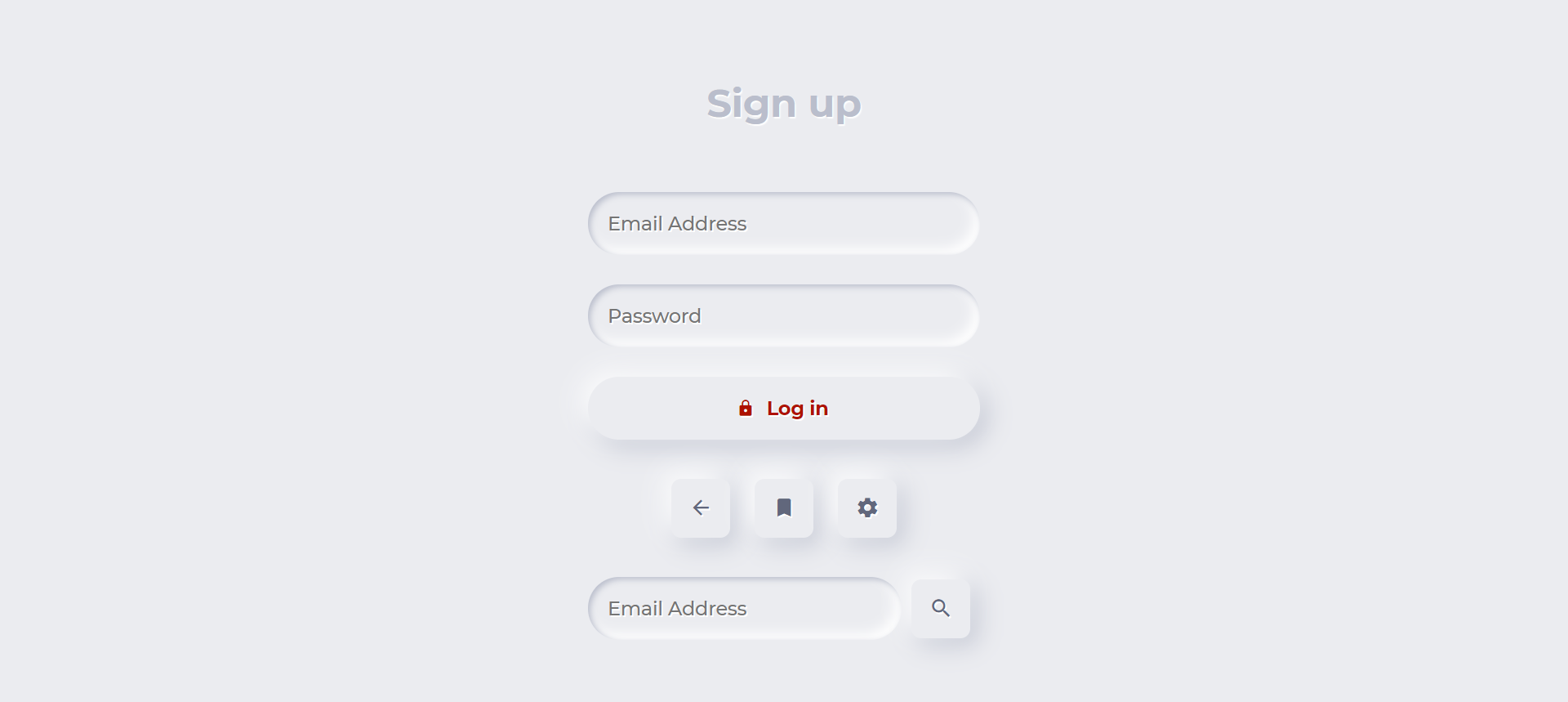
Verwenden Sie die folgenden HTML- und CSS-Code-Snippets, um die obige neumorphe Form zu erstellen.
HTML Quelltext
<!DOCTYPE html>
<html lang="en" dir="ltr">
<head>
<meta charset="utf-8">
<title>Neumorphic Form</title>
<link rel="stylesheet" href="https://unpkg.com/[email protected]/dist/css/ionicons.min.css">
<style>
@import url('https://fonts.googleapis.com/css?family=Montserrat:500,700&display=swap');
</style>
<link rel="stylesheet" href="styles.css">
</head>
<body>
<form>
<div class="segment">
<h1>Sign up</h1>
</div>
<label>
<input type="text" placeholder="Email Address" />
</label>
<label>
<input type="password" placeholder="Password" />
</label>
<button class="red" type="button"><i class="icon ion-md-lock"></i> Log in</button>
<div class="segment">
<button class="unit" type="button"><i class="icon ion-md-arrow-back"></i></button>
<button class="unit" type="button"><i class="icon ion-md-bookmark"></i></button>
<button class="unit" type="button"><i class="icon ion-md-settings"></i></button>
</div>
<div class="input-group">
<label>
<input type="text" placeholder="Email Address" />
</label>
<button class="unit" type="button"><i class="icon ion-md-search"></i></button>
</div>
</form>
</body>
</html>
CSS-Code
body, html {
background-color: #EBECF0;
}
body, p, input, select, textarea, button {
font-family: "Montserrat", sans-serif;
letter-spacing: -0.2px;
font-size: 16px;
}
div, p {
color: #BABECC;
text-shadow: 1px 1px 1px #FFF;
}
form {
padding: 16px;
width: 320px;
margin: 0 auto;
}
.segment {
padding: 32px 0;
text-align: center;
}
button, input {
border: 0;
outline: 0;
font-size: 16px;
border-radius: 320px;
padding: 16px;
background-color: #EBECF0;
text-shadow: 1px 1px 0 #FFF;
}
label {
display: block;
margin-bottom: 24px;
width: 100%;
}
input {
margin-right: 8px;
box-shadow: inset 2px 2px 5px #BABECC, inset -5px -5px 10px #FFF;
width: 100%;
box-sizing: border-box;
transition: all 0.2s ease-in-out;
appearance: none;
-webkit-appearance: none;
}
input:focus {
box-shadow: inset 1px 1px 2px #BABECC, inset -1px -1px 2px #FFF;
}
button {
color: #61677C;
font-weight: bold;
box-shadow: -5px -5px 20px #FFF, 5px 5px 20px #BABECC;
transition: all 0.2s ease-in-out;
cursor: pointer;
font-weight: 600;
}
button:hover {
box-shadow: -2px -2px 5px #FFF, 2px 2px 5px #BABECC;
}
button:active {
box-shadow: inset 1px 1px 2px #BABECC, inset -1px -1px 2px #FFF;
}
button .icon {
margin-right: 8px;
}
button.unit {
border-radius: 8px;
line-height: 0;
width: 48px;
height: 48px;
display: inline-flex;
justify-content: center;
align-items: center;
margin: 0 8px;
font-size: 19.2px;
}
button.unit .icon {
margin-right: 0;
}
button.red {
display: block;
width: 100%;
color: #AE1100;
}
.input-group {
display: flex;
align-items: center;
justify-content: flex-start;
}
.input-group label {
margin: 0;
flex: 1;
}3. Neumorphe Navigationsleiste
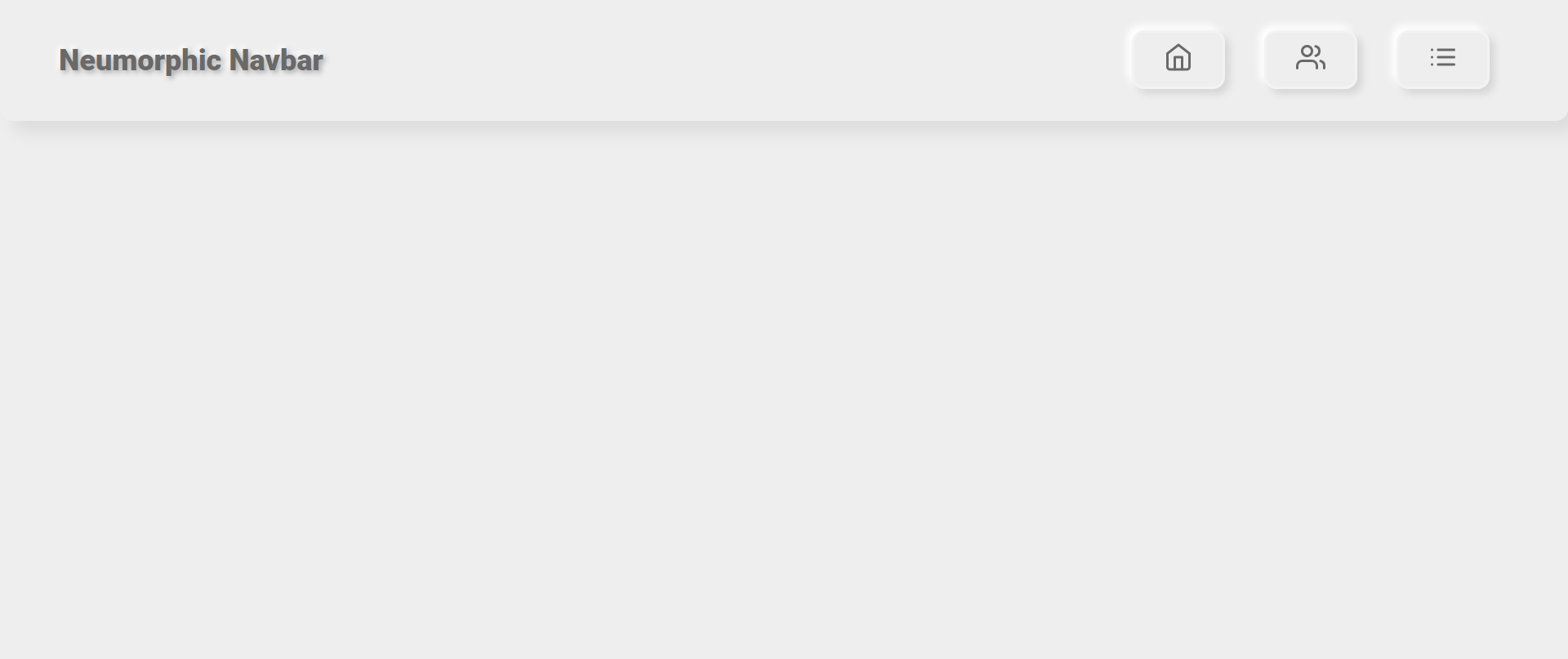
Verwenden Sie die folgenden HTML-, CSS- und JavaScript-Code-Snippets, um die obige neumorphe Navigationsleiste zu erstellen.
HTML Quelltext
<!DOCTYPE html>
<html lang="en" dir="ltr">
<head>
<meta charset="utf-8">
<title>Neumorphic Navbar</title>
<style>
@import url('https://fonts.googleapis.com/css?family=Roboto:400,900&display=swap');
</style>
<link rel="stylesheet" href="styles.css">
</head>
<body>
<ul class="nav">
<li class="logo">Neumorphic Navbar</li>
<li tabindex="0"><i data-feather="home"></i></li>
<li tabindex="0"><i data-feather="users"></i></li>
<li tabindex="0"><i data-feather="list"></i></li>
</ul>
<script src="https://cdnjs.cloudflare.com/ajax/libs/feather-icons/4.24.1/feather.min.js"></script>
<script type="text/javascript" src="script.js"></script>
</body>
</html>CSS-Code
* {
margin: 0;
padding: 0;
box-sizing: border-box;
}
body {
background-color: #efeeee;
}
.nav {
width: 100vw;
height: 100px;
background-color: #efeeee;
box-shadow: 10px 10px 12px 0 rgba(0, 0, 0, 0.07);
border-radius: 0 0 10px 10px;
display: flex;
justify-content: flex-end;
align-items: center;
padding: 0 3rem;
list-style-type: none;
}
.nav li.logo {
margin-right: auto;
font-family: "Roboto", sans-serif;
font-size: 1.5rem;
color: dimgray;
font-weight: 900;
text-shadow: 2px 2px 4px rgba(0, 0, 0, 0.3), -2px -2px 4px white;
}
.nav li:not(.logo) {
margin: 0 1rem;
padding: 0.5rem 1.5rem;
border: 2px solid rgba(255, 255, 255, 0.3);
box-shadow: 4px 4px 6px 0 rgba(0, 0, 0, 0.1), -4px -4px 6px white;
border-radius: 10px;
font-family: "Roboto", sans-serif;
cursor: pointer;
transition: color 0.2s ease-out, transform 0.2s ease-out;
color: dimgray;
}
.nav li:not(.logo):hover {
transform: scale(1.05);
box-shadow: 4px 4px 10px 0 rgba(0, 0, 0, 0.1), -4px -4px 10px white;
}
.nav li:not(.logo):focus {
outline: none;
transform: scale(0.95);
box-shadow: 4px 4px 10px 0 rgba(0, 0, 0, 0.1), -4px -4px 10px white, 4px 4px 10px 0 rgba(0, 0, 0, 0.1) inset, -4px -4px 10px white inset;
}
.nav li:not(.logo):hover, .nav li:not(.logo):focus {
color: orangered;
}JavaScript-Code
feather.replace();4. Neumorpher Text und Formen

Verwenden Sie die folgenden HTML- und CSS-Code-Snippets, um den obigen neumorphen Text und die obigen Formen zu erstellen.
HTML Quelltext
<!DOCTYPE html>
<html lang="en" dir="ltr">
<head>
<meta charset="utf-8">
<title>Neumorphic Text and Shapes</title>
<link rel="stylesheet" href="styles.css">
</head>
<body>
<div class="n-outset n-circle">Circle</div>
<div class="n-outset n-donut"><div class="n-inset">Donut</div></div>
<div class="n-outset n-square">Square</div>
<div class="n-outset n-smooth-sq">Smooth Square</div>
<div class="n-outset n-tumbler"><div class="n-outset">Tumbler</div></div>
<div class="n-text">Neumorphic Text</div>
<div class="n-text">Welcome to MUO</div>
</script>
</body>
</html>CSS-Code
*, *::before, *::after {
box-sizing: border-box;
}
:root {
--nColor: #aaa;
--brShadow: -6px 6px 10px rgba(0,0,0,0.5);
--tlShadow: 6px -6px 10px rgba(255,255,255,0.5);
}
body {
margin: 0;
font-family: sans-serif;
min-height: 100vh;
display: flex;
align-items: center;
justify-content: center;
flex-wrap: wrap;
background: var(--nColor);
}
.n-outset,
.n-inset {
display: flex;
align-items: center;
justify-content: center;
}
.n-circle {
background-color: var(--nColor);
box-shadow: var(--brShadow), var(--tlShadow);
border-radius: 50%;
width: 200px;
height: 200px;
margin: 10px;
}
.n-donut {
background-color: var(--nColor);
box-shadow: var(--brShadow), var(--tlShadow);
border-radius: 50%;
width: 200px;
height: 200px;
margin: 10px;
}
.n-donut .n-inset {
background-color: var(--nColor);
box-shadow: inset var(--brShadow), inset var(--tlShadow);
border-radius: 50%;
width: 50%;
height: 50%;
margin: 0;
}
.n-tumbler {
background-color: var(--nColor);
box-shadow: var(--brShadow), var(--tlShadow);
border-radius: 50%;
width: 200px;
height: 200px;
margin: 10px;
}
.n-tumbler .n-outset {
background-color: var(--nColor);
box-shadow: var(--brShadow), var(--tlShadow);
border-radius: 50%;
width: 80%;
height: 80%;
margin: 0;
}
.n-square {
background-color: var(--nColor);
box-shadow: var(--brShadow), var(--tlShadow);
border-radius: 0;
width: 200px;
height: 200px;
margin: 10px;
}
.n-smooth-sq {
background-color: var(--nColor);
box-shadow: var(--brShadow), var(--tlShadow);
border-radius: 10%;
width: 200px;
height: 200px;
margin: 10px;
}
.n-text {
color: var(--nColor);
text-shadow: var(--brShadow), var(--tlShadow);
font-size: 6em;
font-weight: bold;
}5. Neumorphe Schaltflächen
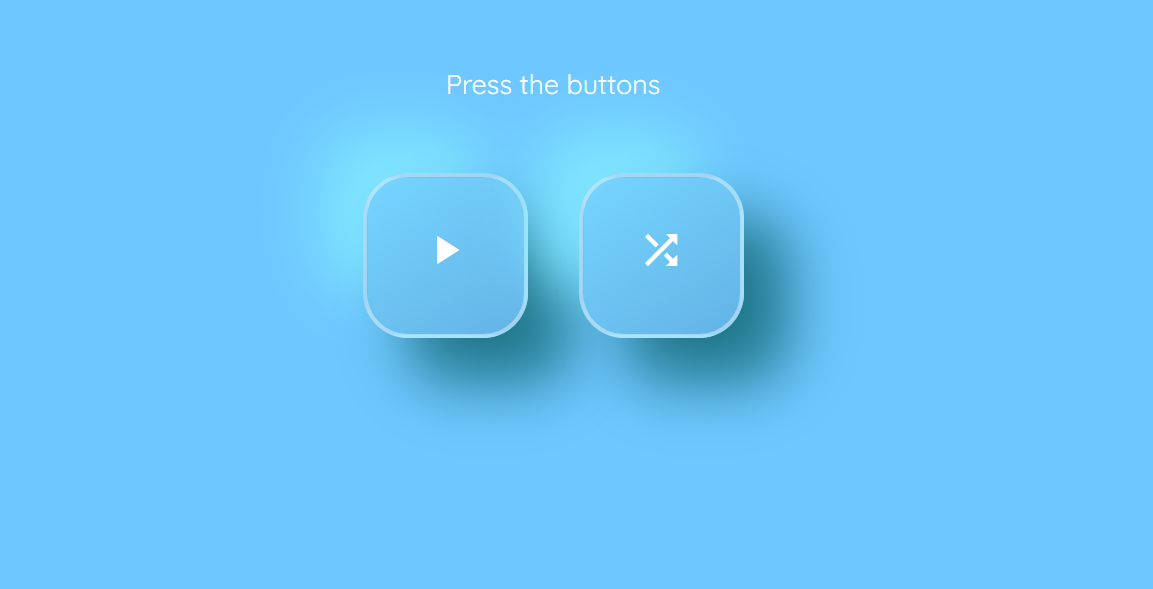
Verwenden Sie die folgenden HTML-, CSS- und JavaScript-Code-Snippets, um die obigen neumorphen Schaltflächen zu erstellen.
HTML Quelltext
<!DOCTYPE html>
<html lang="en" dir="ltr">
<head>
<meta charset="utf-8">
<title>Neumorphic Buttons</title>
<link href="https://fonts.googleapis.com/css?family=Quicksand&display=swap" rel="stylesheet">
<link rel="stylesheet" href="styles.css">
</head>
<body>
<div class="btn-holder">
<p class="intro-text">Press the buttons</p>
<button id="play-pause" onclick="changeStyle('play-pause')" aria-label="Play/Pause Button." class="btn neumorphic">
<span class="icon">
<i id="play" class="material-icon">
play_arrow
</i>
<i id="pause" class="material-icon">
pause
</i>
</span>
</button>
<button id="shuffle-btn" onclick="changeStyle('shuffle-btn')" aria-label="Shuffle Button." class="btn neumorphic">
<i id="shuffle" class="material-icon">
shuffle
</i>
</button>
</div>
<script type="text/javascript" src="script.js"></script>
</body>
</html>CSS-Code
@import url('https://fonts.googleapis.com/icon?family=Material+Icons');
body{
background-color: #6ec7ff;
}
.btn-holder{
display: block;
margin: 0 auto;
margin-top: 64px;
text-align: center;
}
.intro-text{
margin-bottom: 48px;
font-family: 'Quicksand', sans-serif;
color: white;
font-size: 18px;
}
.btn{
width: 110px;
height: 110px;
font-size: 30px;
border-radius: 30px;
border: none;
color: white;
vertical-align: top;
-webkit-transition: .6s ease-in-out;
transition: .6s ease-in-out;
}
.btn:hover{
cursor: pointer;
}
.btn:focus{
outline: none;
}
.btn:first-of-type{
margin-right: 30px;
}
.neumorphic{
background: linear-gradient(145deg, #76d5ff, #63b3e6);
box-shadow: 30px 30px 40px #1e7689,
-30px -30px 40px #7fe5ff;
border: 3px solid rgba(255, 255, 255, .4);
}
.neumorphic-pressed{
background: linear-gradient(145deg, #63b3e6, #76d5ff);
-webkit-box-shadow: inset 15px 15px 20px -20px rgba(0,0,0,.5);
-moz-box-shadow: inset 15px 15px 20px -20px rgba(0,0,0,.5);
box-shadow: inset 15px 15px 20px -20px rgba(0,0,0,.5);
}
.neumorphic:focus, .neumorphic:hover, .neumorphic:focus, .neumorphic:hover, .neumorphic-pressed:focus, .neumorphic-pressed:hover {
border: 3px solid rgba(46, 74, 112, .75);
}
.material-icon {
font-family: 'Material Icons';
font-weight: normal;
font-style: normal;
font-size: 32px;
display: inline-block;
line-height: 1;
text-transform: none;
letter-spacing: normal;
word-wrap: normal;
white-space: nowrap;
direction: ltr;
-webkit-font-smoothing: antialiased;
text-rendering: optimizeLegibility;
-moz-osx-font-smoothing: grayscale;
font-feature-settings: 'liga';
}
#pause {
color: #143664;
display: none;
}JavaScript-Code
function changeStyle(btnPressed) {
var btn = document.getElementById(btnPressed);
btn.classList.toggle("neumorphic");
btn.classList.toggle("neumorphic-pressed");
if (btnPressed === 'play-pause') {
play();
} else if (btnPressed === 'shuffle-btn') {
shuffle();
}
}
function play() {
var playBtn = document.getElementById('play');
var pauseBtn = document.getElementById('pause');
if (playBtn.style.display === 'none') {
playBtn.style.display = 'block';
pauseBtn.style.display = 'none';
} else {
playBtn.style.display = 'none';
pauseBtn.style.display = 'block';
}
}
function shuffle() {
var shuffleBtn = document.getElementById('shuffle-btn');
if (shuffleBtn.style.color == 'white' || shuffleBtn.style.color == '') {
shuffleBtn.style.color = '#143664';
} else {
shuffleBtn.style.color = 'white';
}
}Wenn Sie sich den vollständigen Quellcode, der in diesem Artikel verwendet wird, ansehen möchten, finden Sie hier das GitHub-Repository .
Hinweis : Der in diesem Artikel verwendete Code ist MIT-lizenziert .
Gestalten Sie Ihre Website mit Neumorphismus
Sie können das minimalistische Designkonzept des Neumorphismus verwenden, um Ihre Website zu gestalten. Es bietet ein ästhetisch ansprechendes Aussehen. Trotzdem hat Neumorphismus Einschränkungen bei der Zugänglichkeit.
Es gibt verschiedene Möglichkeiten, einer Website ein elegantes Aussehen zu verleihen. Wenn Sie langweilige Boxen auf Ihrer Website gestalten möchten, probieren Sie die CSS-Eigenschaft box-shadow aus.
